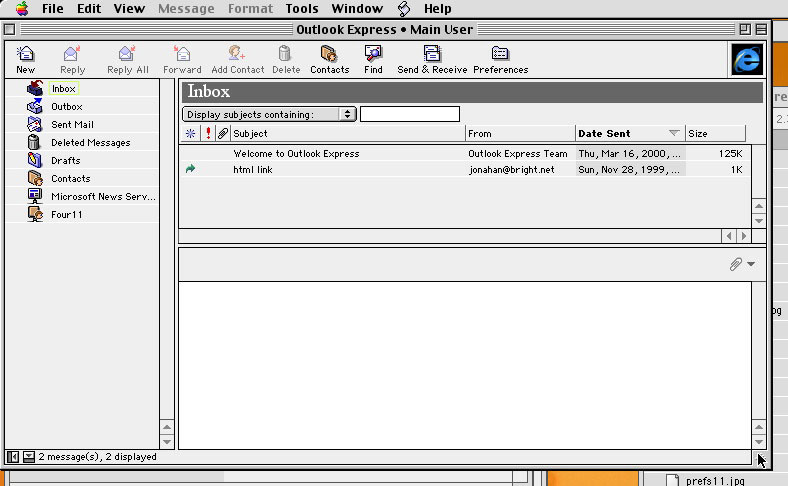
Alternately, you could go to the Tools menu and then Send & Receive, then click on Send & Recieve All.
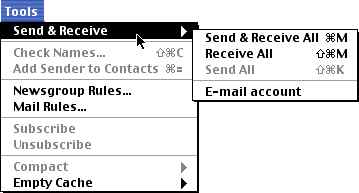
Outlok Express should then try to check for mail and if you have any they will be put in the Inbox. Click once on the inbox and the messages will be displayed on the right. Click on any message to view it.

