|
How to check e-mail | How to send a message
How to set up Outlook Express 4.5:
From the main screen go to the Edit menu and click on preferences.
(Or you can use the Preferences button on the main screen)

Then click 'New Account'
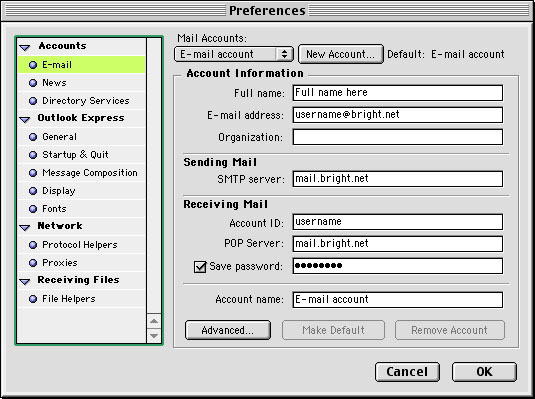
Type a name for the account - you can use anything you want.
Click OK when finished.
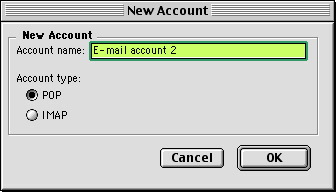
Now fill out the settings. Here's the way they should look:
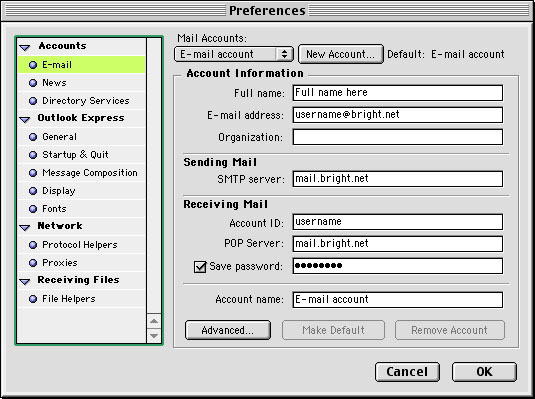
|

