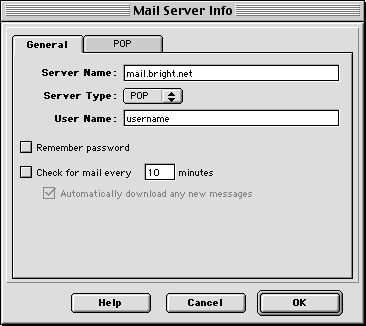Netscape Messenger 4.6 - 4.7
To check settings or set up a mail account, go to the Edit menu and click on Preferences.
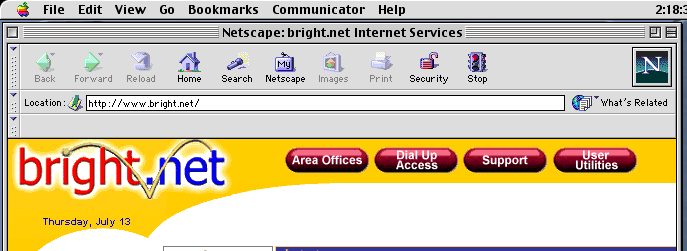
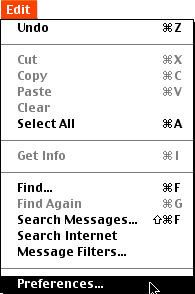
Click on the 'Identity' tab under 'Mail & Newsgroups'. Fill out the information as shown below.
(* Make sure 'Use Internet Config' isn't checked, otherwise Netscape will pull your preferences from the Internet Config control panel. This isn't necessarily a bad thing, but if you want to change any settings in Netscape you'll need this option off! *)
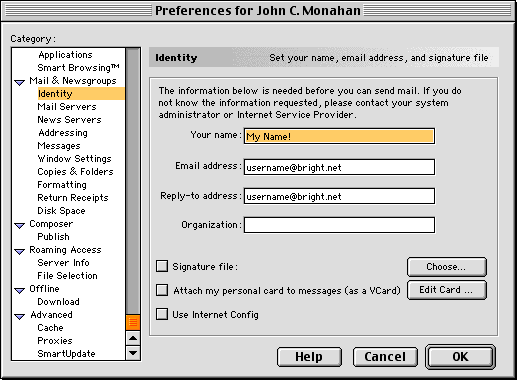
Click on the 'Mail Servers' tab. The outgoing mail server should be "mail.bright.net" unless this is for a secondary email account.
"Outgoing mail server username" is just your bright.net username.
If you're creating a new mail account click on "Add..." --- if you're checking your settings click on "Edit..."
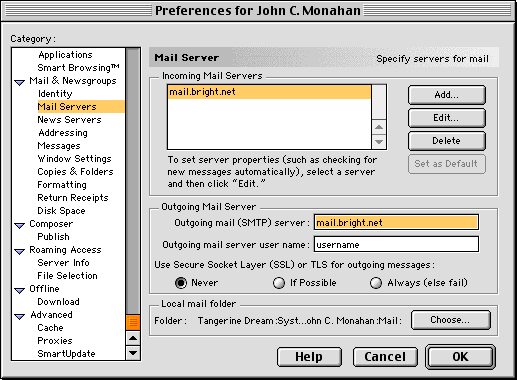
Fill out the information as shown below.
You may also opt to save your password or check mail every 10 minutes or so.