Netscape Mail
Here's the main Netscape window:
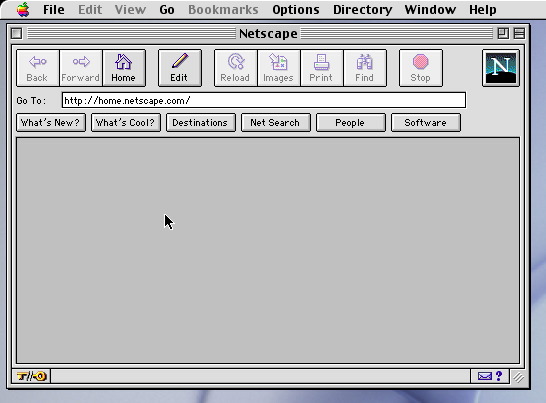
Click on the Options menu and then go to Mail and News Preferences...

Fill out the information as shown below.
If you're not sure, "mail.bright.net" should be your incoming and outgoing mail server and "POP user ID" is your bright.net username.
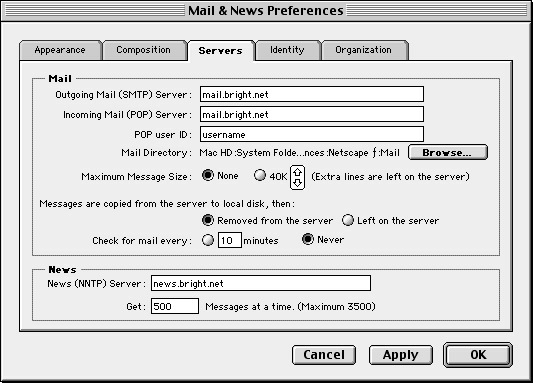
Click on the Identity tab and fill out the following:
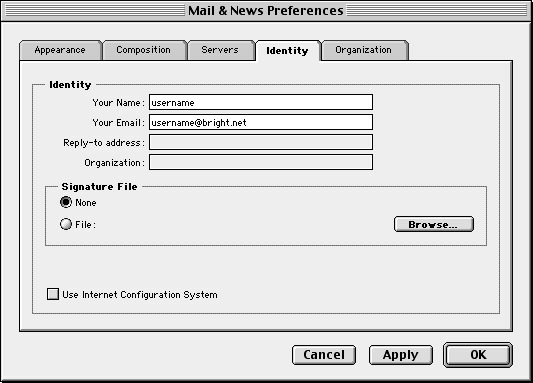
That's it - your mail is all set up!

