
Here's the main preference window. You can set whatever page you would like as your home page. Just change the address where it says "Home page location".
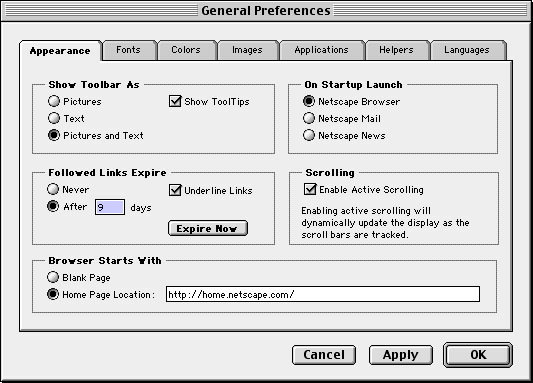
Hit ok and go back to the Options Menu. This time click on Network Preferences.

To clear the cache click on 'Clear Disk Cache Now'. This is where Netscape keeps all the pictures and text of sites you visit frequently. This needs to be flushed out every once in a while - it's a good idea to do this at least once a month. You could also increase or decrease the size of your Disk cache, depending on how large your hard drive is.
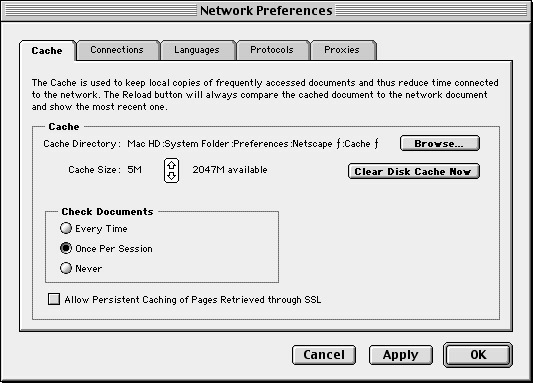
Hit ok!

