Fetch
To open Fetch, first locate it on your hard drive, then double click on the Fetch icon (shown below)

This is the 1st screen that should come up.
(If it doesn't go to the File menu and click on New Connection)
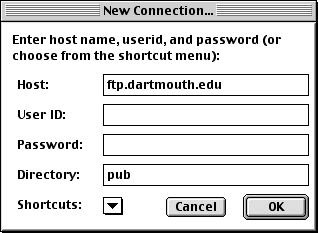
Fill out the following information, then click on OK
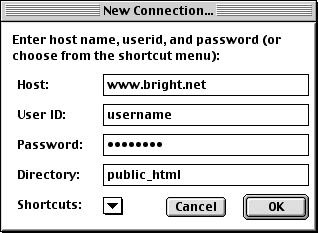
To upload - click on "Put File"
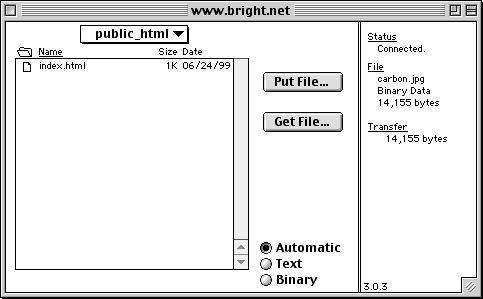
You can then search for the files you want to upload.
(Your main page should be named "index.html" or "index.htm")
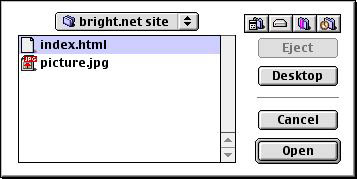
Once you've located the file you want to upload and click on "Open", the file will be transferred:
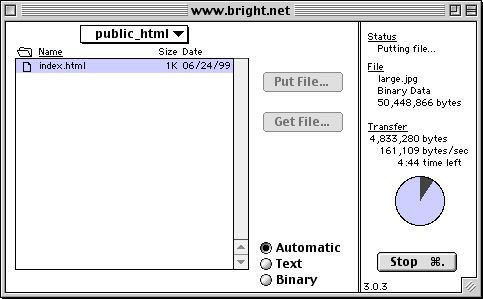
You should then see your index.html file (and any other files you uploaded) in the public_html folder. You can now view your web page by going to "http://www.bright.net/~username".
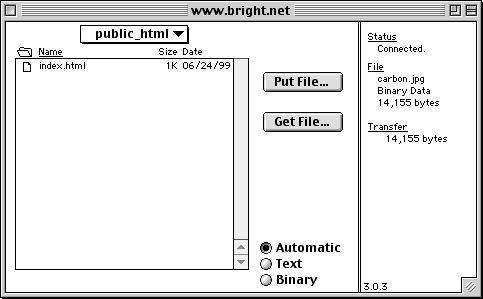
(If you upload a file named whatever.html, you can view it by going to http://www.bright.net/~username/whatever.html)

